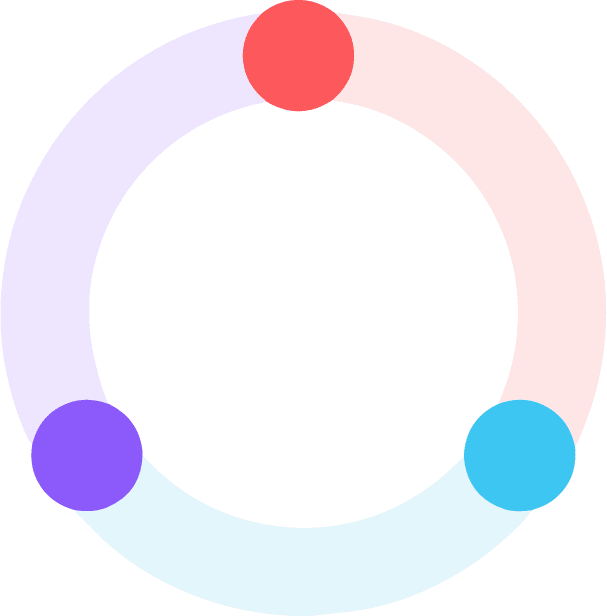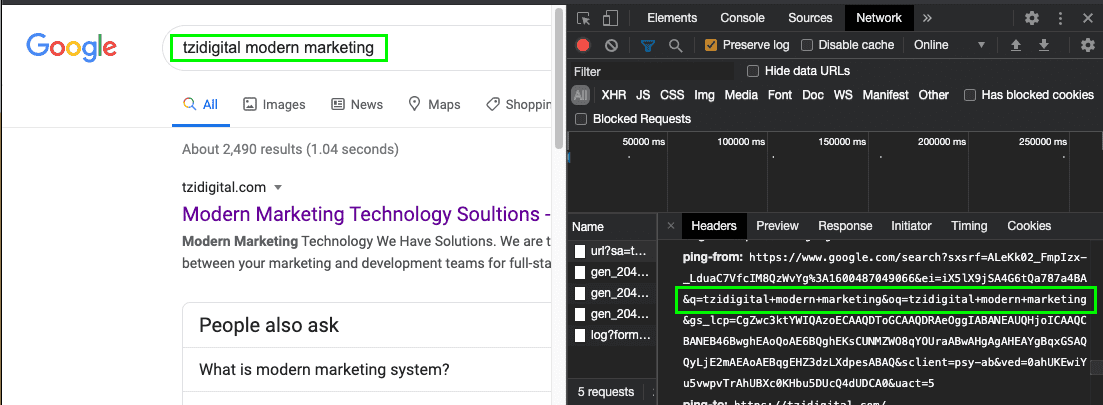
Learn how Google Search Console Reports Data
Published on 18 September 2020 - 1 min read
Ever wonder how Google Seach Console records data or why Organic Google Analytics traffic doesn't match up 100% with Google Search Console data?
How Google Search Console Works
Please note this is only a theory and the method of how Google Search Console captures data is not officially documented on Google's Knowledgebase.
When a user clicks through a URL via Google Search a pixel is fired. This pixel contains a parameter called ved.
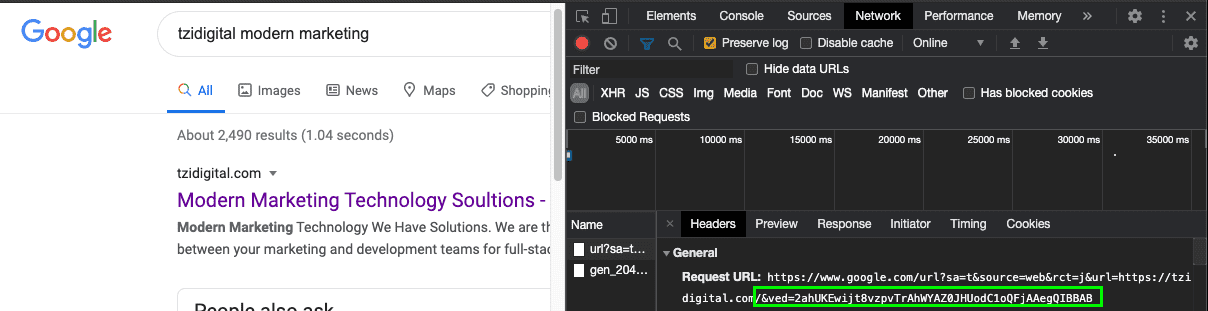
The ved parameter in the above screenshot is base64 encoded with a value of:
2ahUKEwijt8vzpvTrAhWYAZ0JHUodC1oQFjAAegQIBBABYou can easily decode the value here https://valentin.app/ved.html. The base64 encodedvalue returns:
{
"type": "22",
"result_position": 0
}The result_position with the value of 0 means that the link clicked was the in the first position (arrays typically start with a value of 0). So now, Google Search Console knows the result clicked was the first result.
How is the Search Query captured?
We believe the Search Query is reported to Google Search Console in the same pixel from the q parameter via the ping-from request header.

There you have it! The mystery of how Google Search Console captures your data. Inconsistencies between Google Search Console and Google Analytics can start debugging by knowing this information. Most likely, Google Search Console will always report higher clicks than Google Analytics Organic Visits because Google Search Console if the first source of data and a lot can happen from the time a user clicks your link to the time they land on your website.